UITableView with Keyboard handling for UITextFields
UITableView has its parent class as UIScrollView. So, if you have a UITableViewCell , which has UITextField, then it needs to handle the contentOffset.
More details on contentOffset (another url)and keyboard handling in iOS.
Lets say if we want to add a bottom inset of 216 (approx. kyeboard height). the following would be the code
You basically change the content Offset while the content size remains the same.
self.contentOffset = UIEdgeInset(0,0,216,0).
This will move the content ( in the UITableView) up by 216.
The below code also handles autosuggestion bar , as the autosuggestion delta (approx. 29) gets added to existing delta. And Removes it accordingly.
More details on contentOffset (another url)and keyboard handling in iOS.
Lets say if we want to add a bottom inset of 216 (approx. kyeboard height). the following would be the code
You basically change the content Offset while the content size remains the same.
self.contentOffset = UIEdgeInset(0,0,216,0).
This will move the content ( in the UITableView) up by 216.
The below code also handles autosuggestion bar , as the autosuggestion delta (approx. 29) gets added to existing delta. And Removes it accordingly.
-(void)viewWillAppear:(BOOL)animated{
[super viewWillAppear:animated];
[self registerNotifications:YES];
}
-(void)viewWillDisappear:(BOOL)animated{
[super viewWillDisappear:animated];
[self registerNotifications:NO];
}
-(void)registerNotifications:(BOOL)registerNotifications{
if(registerBoardNotifications){
[[NSNotificationCenter defaultCenter] addObserver:self selector:@selector(willShowKeyboard:) name:UIKeyboardWillShowNotification object:nil];
[[NSNotificationCenter defaultCenter] addObserver:self selector:@selector(willHideKeyboard:) name:UIKeyboardWillHideNotification object:nil];
}else{
[[NSNotificationCenter defaultCenter] removeObserver:self];
}
}
-(void)willShowKeyboard:(NSNotification*) notification{
// Retrieve the keyboard begin / end frame values
CGRect beginFrame = [[notification.userInfo objectForKey:UIKeyboardFrameBeginUserInfoKey] CGRectValue];
CGRect endFrame = [[notification.userInfo objectForKey:UIKeyboardFrameEndUserInfoKey] CGRectValue];
CGFloat delta = (beginFrame.origin.y - endFrame.origin.y);
if(delta==0){
return; //Nothing has changed so skip
}
NSLog(@"Delta = %f",delta); // Keyboard height offset , Auto - suggestion height
UIEdgeInsets contentInsets = self.tableView.contentInset ;
contentInsets.bottom += delta;
[self.tableView setContentInset:contentInsets];
[self.tableView setScrollIndicatorInsets:contentInsets];
}
-(void)willHideKeyboard:(NSNotification*) notification{
[self.tableView setContentInset:UIEdgeInsetsZero];
[self.tableView setScrollIndicatorInsets:UIEdgeInsetsZero];
}

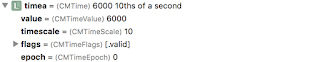
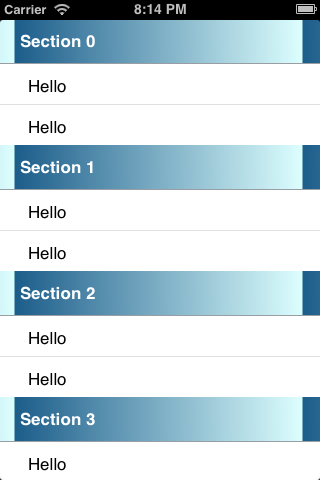
Comments
Post a Comment