Enums in Swift
Enums in Swift
"Enums" define a finite state of any entity. This entity could be a direction in a compass, name of planets, day's in a weekend, brands of vehicles and so on so forth.
This behavior of defining a finite state is extended to the programming world of software languages in a more readable and understandable format for developers. ex: Swift
In Swift the basic syntax would be as follows
enum <name> {
case <case>
}
To express a enum of Days in a week we can write the code as shown below.
Here <name> is name of the enum , DaysInWeek and I have give a Type to It, which is Integer.
enum DaysInAWeek:Int {
case Sunday = 0
case Monday,Tuesday,Wednesday,Thursday,Friday
case Saturday
}
To initialize a var with enum value Monday , it can be written as follows.
let monday = DaysInAWeek.Monday
Another way to initialize it is as follows.
let monday = DaysInAWeek(rawValue: 1)
If the rawValue passed does not match with any of the enumeration case it would return a nil. Meaning in the above case if we pass any value greater than 6, the value returned by the enum will be nil.
Note: In Swift case values of a enumeration(i.e Sunday,Monday..) are actual values. This means we don't have to give them explicit( Assigning value with "=" operator) or implied value(by giving a type as Int).
Having said that, what would the above defined DaysInWeek enum look like. This is useful when we know there is no meaningful raw-value for a enum case.
To initialize a var with enum value Monday , it can be written as follows.
let monday = DaysInAWeek.Monday
let monday = DaysInAWeek(rawValue: 1)
If the rawValue passed does not match with any of the enumeration case it would return a nil. Meaning in the above case if we pass any value greater than 6, the value returned by the enum will be nil.
Note: In Swift case values of a enumeration(i.e Sunday,Monday..) are actual values. This means we don't have to give them explicit( Assigning value with "=" operator) or implied value(by giving a type as Int).
Having said that, what would the above defined DaysInWeek enum look like. This is useful when we know there is no meaningful raw-value for a enum case.
enum DaysInAWeek {
case Sunday
case Monday,Tuesday,Wednesday,Thursday,Friday
case Saturday
}
We can also have a function to work as per the requirement, printMyDayMessage prints the text that we pass as well as the enum case.
enum DaysInAWeek:Int {
case Sunday
case Monday,Tuesday,Wednesday,Thursday,Friday
case Saturday
var dayMessageText: String {
get {
var message:String
switch self {
case .Sunday:
message = "Weekend day off Sunday "
default:
message = ""
}
return message
}
}
func printMyDayMessage(message:String) -> String {
return "\(self) = \(message)"
}
}

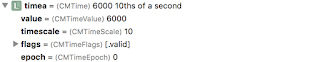
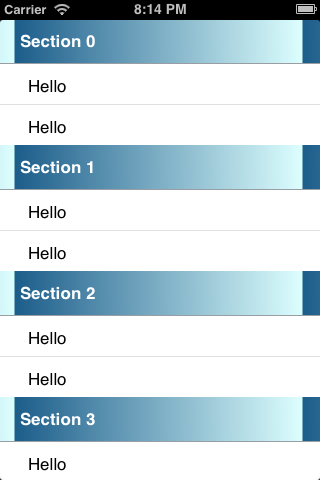
Comments
Post a Comment